Cancelling your subscription
If you no longer need access to Coconut Tickets then you can cancel your membership subscription. The method described here will cancel free trial or paid subscription plans.
Remember that once you have cancelled your subscription then you will not have access to any part of Coconut Tickets including your sales data. You can regain access to Coconut Tickets by subscribing to any one of the paid plans, although this should be done as soon as possible because Coconut Tickets can't guarantee to keep your data for a long period after your account is cancelled.
To keep your account open to sell tickets again in a few months time you may wish to downgrade instead of cancelling.
How to downgrade your subscription
Cancellation process
Once you are logged in then you can click on the link below to access your subscription account page.
https://coconuttickets.com/subscription
Alternatively, click on the "profile" option on the top menu, then click on "manage subscription" in the sub-menu.
You should see a page like the screenshot below.
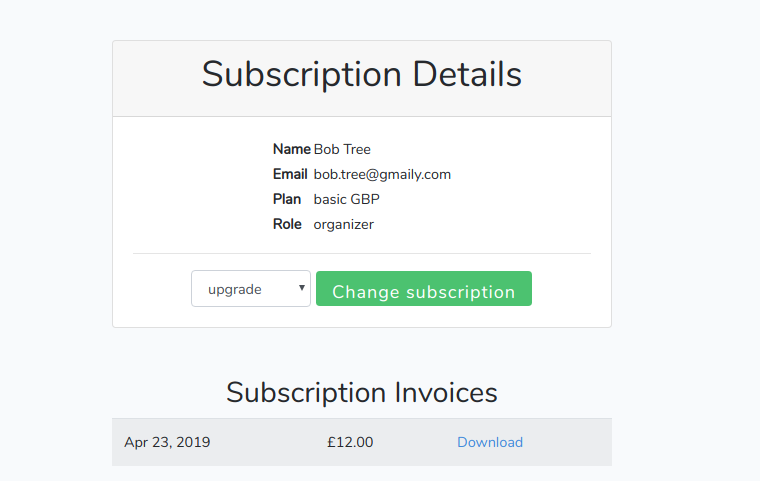
Instructions
- Change the drop-down select control from "upgrade" to "cancel"
- Click the "Change subscription" button
- Your access to Coconut Tickets will be cancelled
- Any repeating subscription payments will be cancelled
We will be sorry to see you go :-(