Change Sales Landing Page Information Blocks
Your sales landing page is made up of blocks of information. The scope of available blocks is different between public ticket sales landing pages and all vendor pitch landing pages. This article is applicable to both types.
To quickly change the design of your sales landing page you can drag and drop the information blocks in two ways:
- Drag up or down to change where the block is positioned on the page
- Drag left or right to add or completely remove a block from the design
When you edit the sales landing page you will see two columns of blocks. The smaller column on the left lists all the available design blocks that are not yet used in your design and the wider column on the right displays, in order, the information blocks that make up your sales landing page design.
If we take the example of the "Event time and location" block, this displays the exact time the event starts and finishes as well as the key parts of the venue address. This information is sourced from the event schedule you entered for your event and the venue address. To change these values you would need to edit the event and the venue details directly. However, if you simply didn't want to display this information on your sales landing page anymore then you could make that change with the sales landing builder. By dragging the "event time and location" block to the left from the "blocks to be displayed" column to the "available design blocks" columns the block would no longer be part of the design. See the screenshot below illustrating dragging this block out of the design.
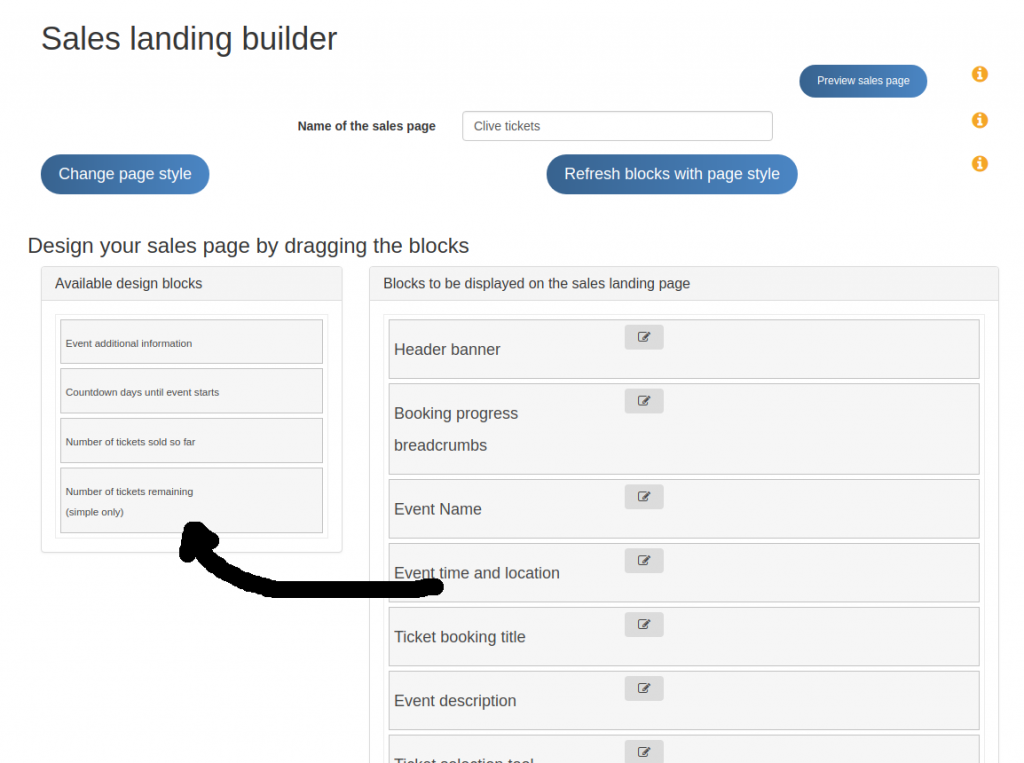
Once changed, click the "next" button and then save the design on the next page. Similarly, if you wished to position the "event time and location" block above the "event name" on the sales landing page then all you need to do is to drag the block upwards and place it above the event name. More information on making sales landing pages can be found in
.