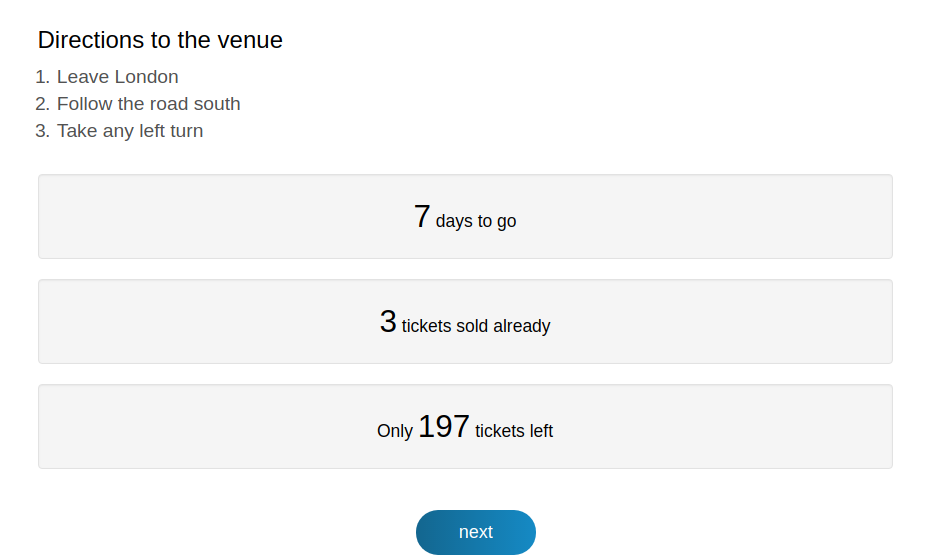Communicating urgency with countdown displays
You may need to let your market know that the tickets they are after are in short supply or that time left to buy tickets is limited. In Coconut Tickets this can be achieved by adding a new information block to your sales landing page.
The available countdown blocks are:
- Countdown of the number of days left before the event starts
- Number of tickets already sold (also helps provide social proof that tickets are selling fast)
- Number of tickets left on sale
The countdown of the number of days left is the simplest display and requires little explanation, only to add that if you are selling tickets to a multi-day event then this countdown is the number of days left until the first day of the event.
The number of tickets sold and the number of tickets left on sale are easy to understand for a single day event with whole day tickets. The number they display will be unpredictable for multi-day events or events with multiple time slots in the same day (e.g. an ice skating event with slots that start every hour), so it is advised not to use them for these type of events.
These information blocks are not included in the default landing page but can easily be added. Even after you have started selling tickets you can still add any of these countdown blocks to your sales landing page.
To do this...
- Go to your event dashboard
- Find the event for which you wish to add the new block
- Click on the button that is the name of the sales landing page that you are currently using, then select edit
- This will launch the sales landing page designer
- The 3 countdown blocks will be on the left hand side of the page in "Available design blocks" (see the screenshot below)
- Drag the one countdown block that you want from the left hand side to the right hand side area for blocks that will be displayed
- Click the "next" button
- Then on the next page click the "save" button
Screenshot below showing the three countdown blocks still available for display.
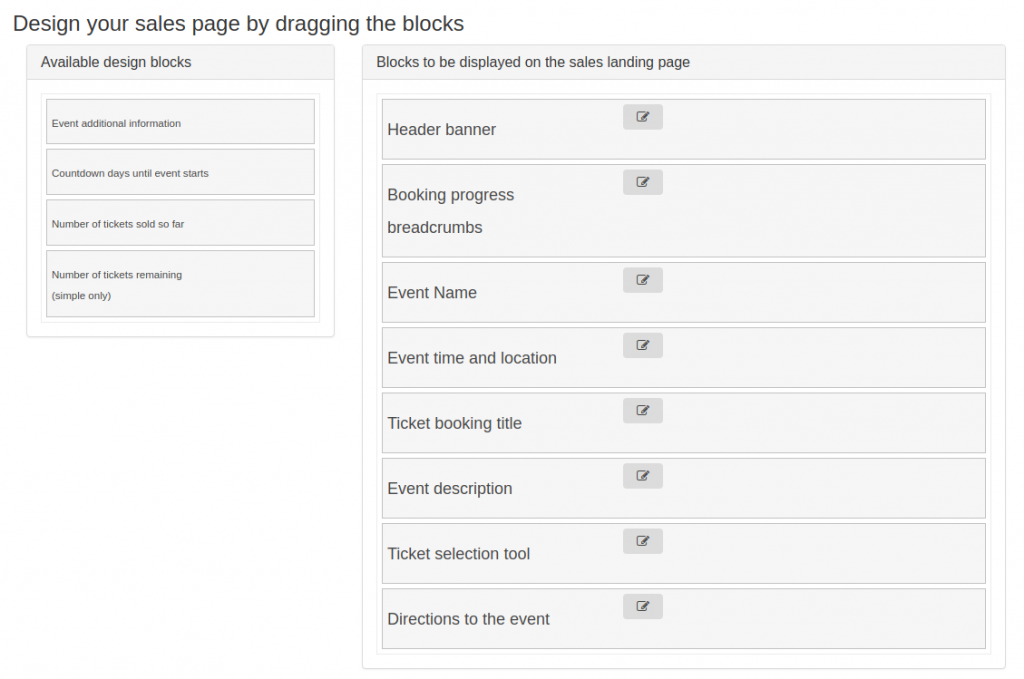
Now when anyone visits your sales landing page they will see the chosen countdown block displayed where you positioned it. The screenshot below shows what all three countdown blocks would look like if you chose to put them on your sales landing page after the "Directions" information block.