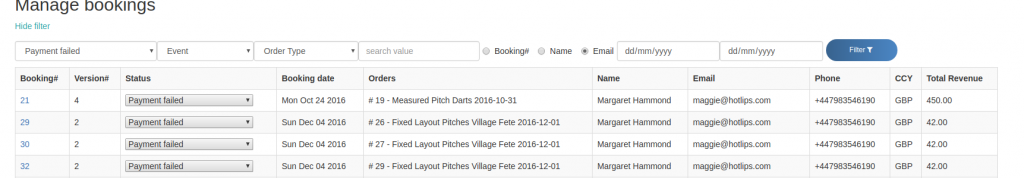Find failed payments on Coconut Tickets
The event dashboard only shows the sales statistics for completed and settled booking payments. It is a good idea to periodically review any failed or missing payments as these could be a source of sales leads (similar to an abandoned shopping cart) or indicative of a wider problem that needs to be resolved. We can use the manage bookings tool to find all the bookings that are "pending payment" and have not settled.
- Find the “Bookings” menu at the top of any page
- Click on the “Bookings” menu and select the “Manage Bookings” sub-menu
- Using the filter at the top of the page select the status of “pending payment” and click the “filter” button to search for bookings.
The screenshot below shows an example of a "manage bookings" search result for "pending payments". Notice that it includes the email address of each person booking when can then be used in your email tool to contact the booker.