Reprinting tickets with Coconut Tickets
If a customer loses their tickets, or you make a manual booking on their behalf then you will need to re-create their tickets and print them or send them.
- Find the "Bookings" menu at the top of any page
- Click on the "Bookings" menu and select the "Manage Bookings" sub-menu
- On the manage bookings page find the booking that you need (e.g. use the filter tools)
- Click on the booking number (left most column) and the booking detail will be displayed in a popup (see screenshot below)
- At the bottom of the popup you will see a row of buttons
- Example screenshot of the booking detail popup with the row of buttons clearly visible at the bottom.
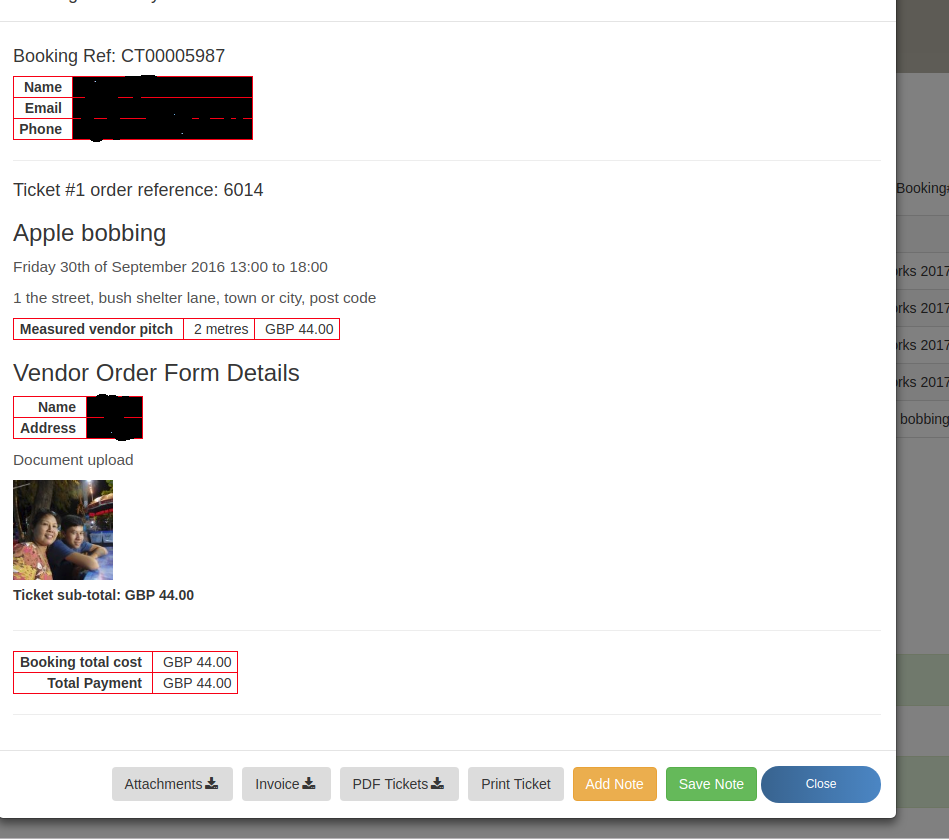
To re-generate the e-tickets for this booking click on the "PDF Tickets" button and a PDF file of the tickets will automatically downloaded to your browser. After that you can choose to email the file to your customer or print it.
Alternatively if you wish to print the ticket without creating the PDF then click on "Print Ticket" and you can print directly from your browser.
Otherwise, if your goal is to resend a confirmation to your customer then this can be achieved more simply using the email archive.